Binance is one of the largest centralized cryptocurrency exchanges out there. This means that they have deep liquidty and can offer the lowest spreads compared to other exchanges. This means that you can get the best price
Current Methods
There are many methods to indirectly fund Binance in Canada. They consist of workarounds, signing up for different services, sending funds to another exchange, exchanging CAD for a low cost crypto, withdrawing from another exchange to Binance. All these steps have costs involved and takes time.
The Cheapest And Easiest Way To Fund Your Binance Account
There is a cheap and direct way to directly fund your Binance account. Using this method, you can fund your Binance account in Canada using eTransfer.
PayTrie offers a direct on-ramp to convert fiat to stablecoins with a simple and fast eTransfer. You can buy USDT and BUSD on BEP20 using eTransfer and send it directly to your Binance wallet. Transfers arrive in your wallet within 60 minutes, sometimes even quicker.
They charge a flat 0.6% fee with a minimum of $5 per transaction.
Step By Step
1. Sign up for an account with PayTrie and login
2. Choose the stablecoin you’d like to buy. Binance accepts both BUSD as well USDT on BEP20. Click Swap.
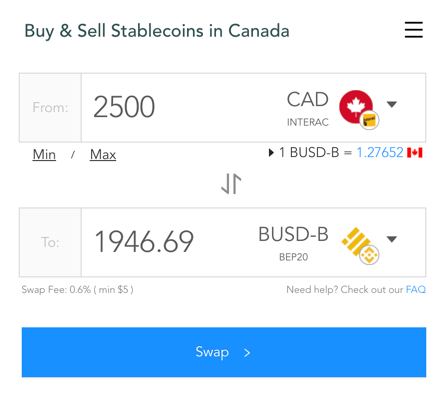
3. Enter the wallet you’d like to send the funds to. In this case, you would need to enter your Binance wallet. You can find the wallet address by logging into Binance >> Click on “Wallet” >> “Fiat and Spot” >> Search the stablecoin (in this case BUSD-B) and click “Deposit”

4. Make sure to choose BEP20 and click to copy the wallet
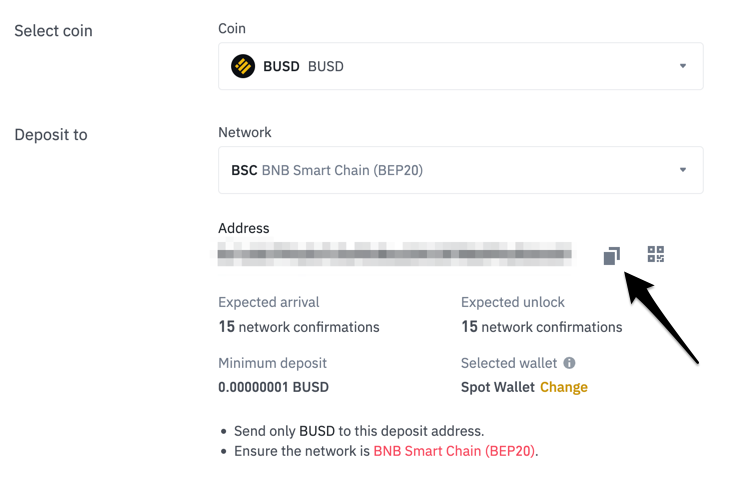
5. Paste the wallet address into the box in PayTrie. Make sure there is a green checkmark to confirm that your wallet address is an accepted address.
6. Click submit
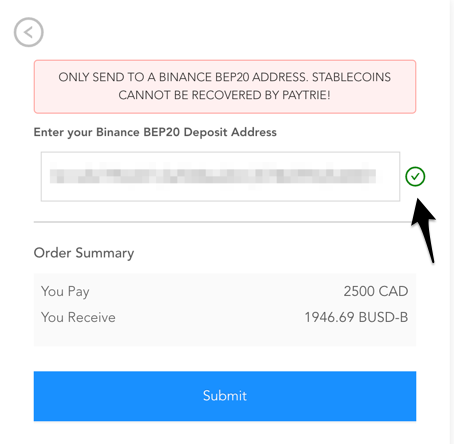
7. PayTrie will send 2 emails to you. One is a confirmation email. The second is a Request Money Transfer email.
8. Accept the Request Money Transfer by logging into your financial institution
9. You will receive an email from PayTrie once the stablecoins have been sent. This should happen within 60 minutes.
You should now see the stablecoins in your Binance wallet. You can now start trading BUSD or USDT for any cryptocurrency pair that you’d like in Binance.
That’s it! That’s all you need to do to add funds into Binance using a simple eTransfer.





