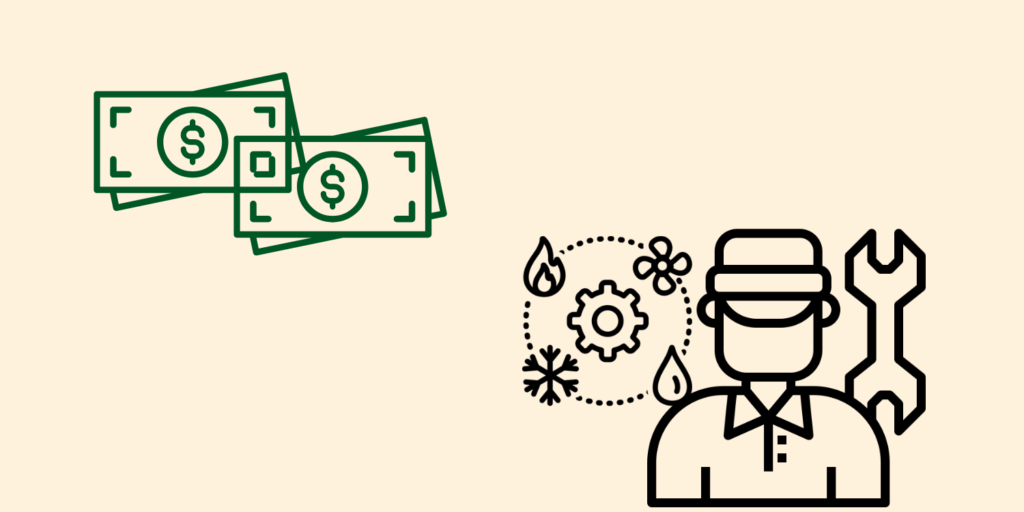Having clients and bringing in money allows your HVAC service to use that money to pay for business expenses. But there is still excess cash in your bank account after paying for various things, so what can you do with it?
In this guide, we’ll walk through how to manage your cash in your treasury to plan for the financial future of your business.
What is Treasury Management?
Treasury management is more than just cash flow. It encompasses the management of a company’s daily cash flows and larger-scale investment decisions. At the end of the day, we want to know that the cash from your business isn’t just sitting there but is being managed efficiently.
Options
Traditional treasury management is to put excess cash into high yield savings accounts. However, during periods of low interest rates, this may not always be the best option for that capital to stay productive.
During periods of high inflation, treasury management becomes ever more important. As a business owner, part of your job is to make sure your treasury keeps up with inflation.
With the current environment, banks give you 1-2% interest to put your money in their savings account. If you are earning 1% on your treasury but inflation is 5%, then you are virtually losing 4% of your purchasing power every year.
Solutions
One solution is to deposit it in higher yield investments. Opening a savings account with Ledn is one way to do this.
Ledn offers an 8.00% APY return on USDC with no minimum balance and no locked-in term. This means that you can park your excess capital into USDC (backed 1:1 with USD in a bank account) and be able to withdraw it whenever you want. In the meantime, you are earning 8% APY.
How To Fund
Funding can be done using Bitcoin or USDC. The easiest way to fund your Ledn account is with PayTrie. This is the most direct way to fund your Ledn account using Interac e-Transfer.
To fund your Ledn account, first you need to set up an account at www.paytrie.com
Once the set-up process is complete, you can choose the amount that you would like to send to Ledn. The example we’ll be using here is for $2500 CAD. If you would like to send $2500 CAD, you would end up with 1971.59 USDC. This rate will vary, depending on the exchange rate of CAD to USD and also depending on the gas prices at the time. You can also save some money by timing your purchase when gas prices are lower.
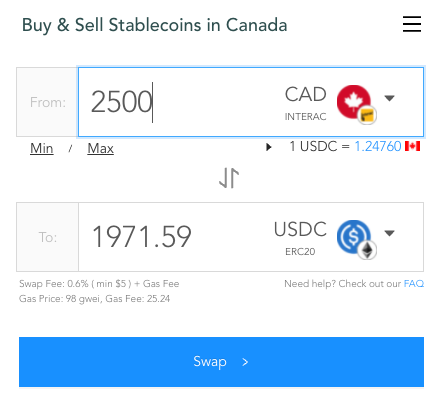
Once you’ve clicked Swap, you will need to enter your Ledn wallet address. Double check the wallet address to confirm it matches the wallet address that Ledn provides. You can also choose to leave the “Add some ETH to this transaction” box unchecked.
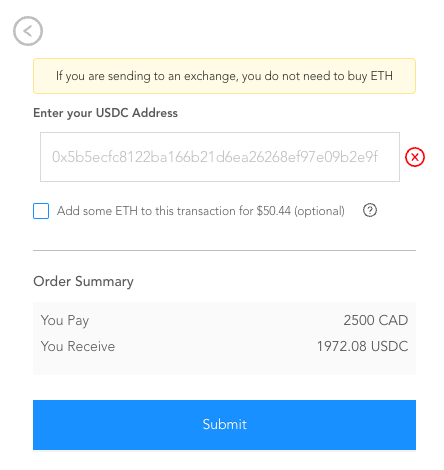
Next, PayTrie will send a Request Money Transfer to your email requesting the amount you’ve booked (in this case $2500). Log in to your bank account and choose “accept”. Once PayTrie gets the eTransfer, the USDC will be sent directly to Ledn. They say that the first transaction can take up to 24 hours to complete, my first transaction took just over than an hour. My following transactions have taken less than an hour.
Once the USDC is in your Ledn account, you can decide on starting to earn interest, or trade for Bitcoin and start earning interest/borrow off the Bitcoin.