Memecoins like $TRUMP has been getting a lot of traction. Memecoins are not new, but new ones are popping up every day.
If you’re in Canada and looking to buy, the process might seem tricky at first. But don’t worry, we will walk you through a step-by-step guide on how to buy $TRUMP in Canada
The easiest way to buy $TRUMP is by getting onto the Solana network first. This guide will walk you through the exact steps to do that.
Step 1: Purchase USDC on Solana
Before you can buy $TRUMP, you’ll need USDC on the Solana network. The fastest and easiest way to get it in Canada is through Paytrie, a FINTRAC registered platform that lets you buy USDC through Interac e-Transfer.
How to buy USDC on Solana with Paytrie
1. Sign up or Login to your Paytrie account
2. Select the amount you’d like to buy and select USDC on Solana
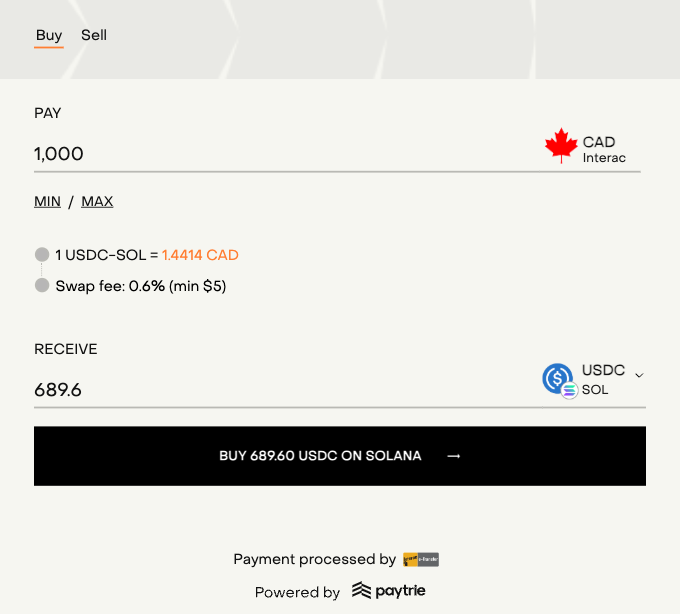
3. Enter your Solana wallet address. You can use a wallet provider like Phantom or Brave. Make sure you copy and paste the wallet address.
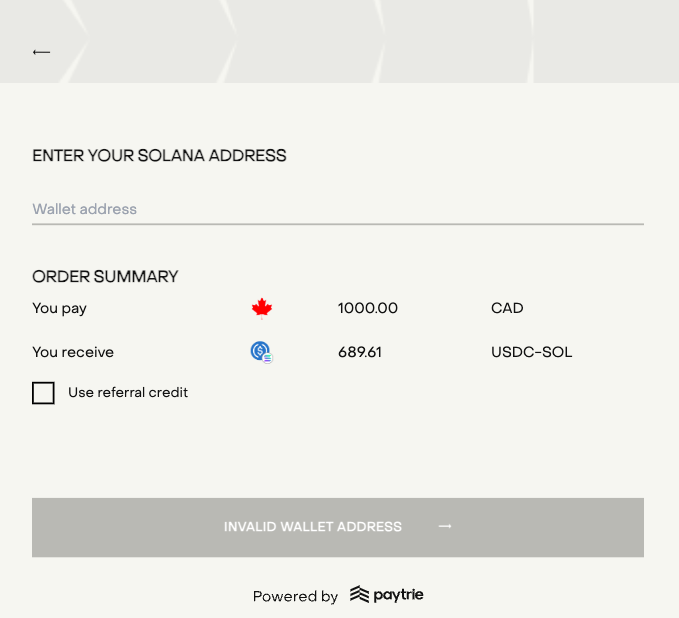
4. Complete the Interac Request Money Transfer by following the instructions
5. Receive USDC in your wallet within 60 minutes.
Once you have the USDC in your Solana wallet, you’re now ready to swap for $TRUMP.
Step 2: Swap USDC on Solana for $TRUMP
Once you have USDC on Solana, you can now swap it for $TRUMP using a Solana-based Decentralized Exchange (DEX) like Jupiter.
How to swap USDC on Solana for $TRUMP – Step by step
1. Visit a DEX like Jupiter
2. Connect your Solana wallet
3. Select USDC as the token you want to swap and $TRUMP as the token you want to receive
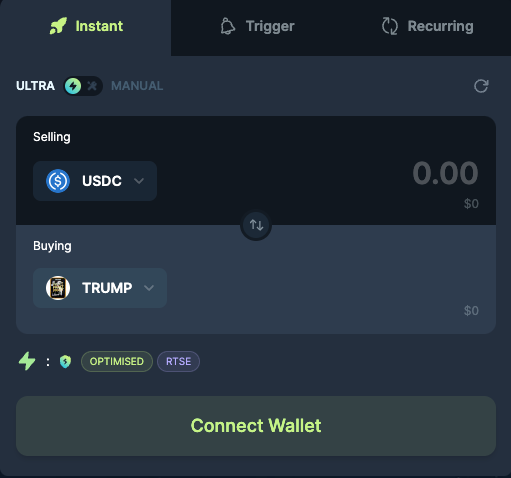
4. Enter the amount of USDC you wish to exchange for $TRUMP
5. Confirm the transaction with your wallet
6. Wait for the swap to complete
Once this transaction is confirmed by the blockchain, you will see the $TRUMP tokens in your wallet.






